— PRODUCT FEATURES
From business cards to Leads in a few seconds
All you need is just three clicks. Use your smartphone’s camera to take a single shot of up to 4 cards. Review and upload the data to Salesforce. Set it to Lead (or Contact). No more manual entry. No more typos.
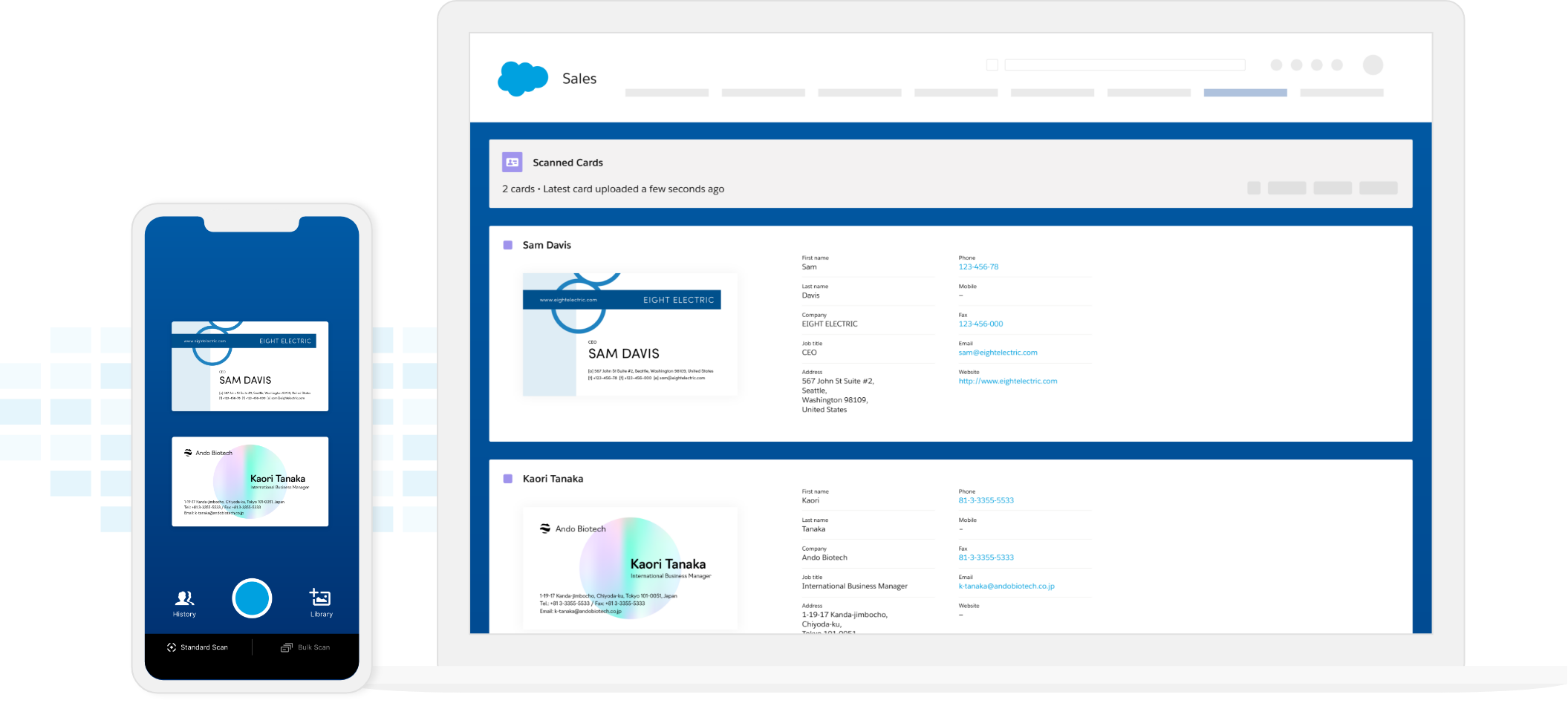
Scan to Salesforce Makes You More Efficient
Scan & Digitize Business Cards
Scan up to 4 business cards in a single shot
Instantly digitize using proprietary OCR
Scan and digitize in 16 languages
Scan email signatures as contacts
Automatically split department and title
Standardize & Enrich Data
Standardize name and company name
Validate name and company name
Attach image of card's reverse side
Add memo location and time
Attach memos using voice recognition
Create Leads & Contacts
Bulk transfer to Leads/Contacts in Salesforce
Launch Pardot Campaign with Leads/Contacts
Set values for custom fields
Designate record type for transfer
Overwrite field values when duplicates occur
Admin & Security
Manage org users’ permissions
Set objects to transfer from Leads/Contacts
Control users’ data viewing permissions
Biometric authentication
Secure, encrypted communication (TLS 1.2)
Support
Create activity reports to monitor usage
Specialized guidebooks for admins and users
Video tutorials
Online FAQ and email support
System Requirements
Salesforce Edition:
Professional, Enterprise, Unlimited, Developer, Performance
OCR Applicable Languages
English, Arabic, Chinese, French, German, Hindi, Indonesian, Italian, Japanese, Korean, Portuguese, Russian, Spanish, Thai, Turkish, Vietnamese
