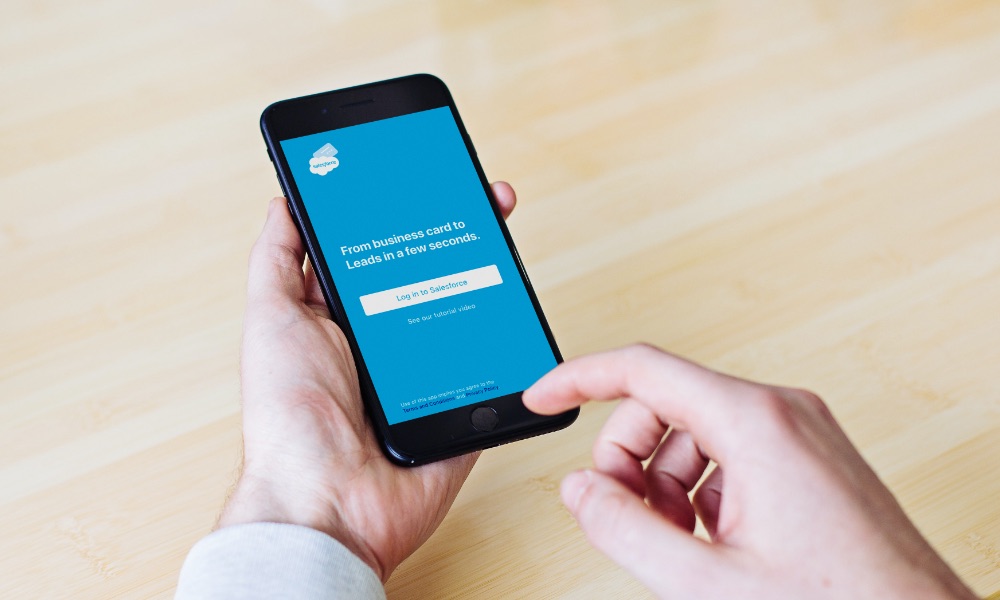Republic Services Saves Time, Follows Up Rapidly, and Has Fun Doing It
Helping field teams nationwide smoothly automate away tedious data entry

Customer company: Republic Services, Inc.
Head office: Phoenix, Arizona, USA
Pain point: Field sales spending unnecessary time on manual processing of business cards, need a simple Salesforce solution
Challenge: Finding an app that’s easy enough to add to SFDC, low-priced, and has sufficient scanning accuracy
Solution: Download, trial, and smooth rollout of Scan to Salesforce for immediate card scanning
Republic Services has over 35,000 employees and is the nation’s second largest provider of services for recycling and non-hazardous waste collection.
This environmentally geared company serves 14 million customers, with offices and field reps across the United States.
Fresh, fun, and awesome aren’t usually words we associate with data entry. Until now.
At environmental services industry leader Republic Services, that’s exactly how they described scanning and transferring business card data with Scan to Salesforce.
Instantly entering leads gives super-fresh data. Scanning cards or photos of cards is fun. Saving time every day – awesome!
Price was no hurdle and rollout was smooth
Clay Osmer, Business Analyst at Republic Services, tells us that in 2020, a request came in to find a business card scanner for Salesforce. They got some recommendations from their Salesforce AEs, tried some out, but nothing combined scanning quality and a good price.
Osmer searched AppExchange and gave Scan to Salesforce a try because it checked the boxes, and it was free.
 They sandboxed it, got security clearance, did a proof-of-concept, rolled it out to the Field Sales team, and made it readily available to others. To do this, they used their Sales Effectiveness group in SFDC, and spread the word in Chatter, according to Chris Sholl, Manager – CRM Effectiveness.
They sandboxed it, got security clearance, did a proof-of-concept, rolled it out to the Field Sales team, and made it readily available to others. To do this, they used their Sales Effectiveness group in SFDC, and spread the word in Chatter, according to Chris Sholl, Manager – CRM Effectiveness.
“There were people immediately posting, ‘This is great,’ ‘This is awesome,’ ‘This will save me a lot of time,’ and from all over the country,” Osmer says.
Sholl notes the company was actively trying to bridge the gap between lead management and improving the company’s mobile platform. So, Scan to Salesforce slotted in nicely.
“People [on Chatter] were immediately posting, 'This is awesome,' 'This will save me a lot of time.'“
—Chris Sholl, Manager – CRM Effectiveness
Osmer found the rollout quite smooth overall. “The ability to set default values, depending on Lead or Contact and record type is super helpful, because we didn’t really need to do much customization.”
He didn’t require much support, but appreciated it when he needed it. “There were only maybe one or two times,” Osmer says, “and support was responsive and helpful.”
Field Sales was the first priority, but any team can use it
Osmer tells us more than 1,300 users have been granted permissions to use the app. The primary users are in the commercial groups. The core function of scanning cards on the spot was the immediate advantage.
“Everything is so fresh,” says Lucinda Sienkiewicz, a Republic Account Executive. “As soon as I leave a meeting, I just take a picture of the business card and record a voice-to-text of the results.”
Then, at the end of the day, she can simply pull together the notes and add them to the data, which is stored along with the card. She finds being able to review all those notes valuable for recalling details. She also notes the benefit of having the visual image of a business card on hand.
Unlike having to dig through a pile of old cards, the images are saved both locally in the device and in Salesforce. She can also use the Library Upload function to scan in photos of cards.

“Not only can I just take a picture, but if somebody forwards me a business card, I can also upload it and convert that to a lead,“ she says, adding: “Having a visual of the business card brings back that conversation you had, even if it’s six months or a year from now.”
She also notes that members can easily recommend the app to colleagues, especially new ones, as an immediate time-saver. The company already approved it, so using it was a slam-dunk to facilitate collective success.
Saving time, having fun
We know that Scan to Salesforce saves time by eliminating manual data entry and speeding up Lead/Contact creation, but it does vary by how much you use it. When we asked Sienkiewicz about how much time she saves, even we were a bit surprised.
“If I were to go and get about 20 prospects a day, the app would save about 2 hours instead of manually keying [business card data].”
—Lucinda Sienkiewicz, Account Executive
“If I were to get about 20 prospects a day, she says, “that would save about two hours of manually keying them in or looking for them in D&B Hoovers.”
Yes, up to two hours!
And it’s enjoyable, too. “It makes it a lot of fun,” Sienkiewicz says.
😆
That’s very cool to hear. We may have found a whole new angle on product benefits.
What’s next?
 Osmer reports about 16 especially active users: “if they’re under a certain profile, then they’ll automatically get access to the app if they’re in our Field Sales group.”
Osmer reports about 16 especially active users: “if they’re under a certain profile, then they’ll automatically get access to the app if they’re in our Field Sales group.”
He wants to see wider adoption of Scan to Salesforce across the company; make it a routine to use the app rather than manual data entry into Salesforce.
“I think it will help with data integrity and efficiency. Being able to have that image in Salesforce to reference at a later date is a value adder for our sales team,” he says.
Sienkiewicz also noted how the accuracy helps create better Leads and Contacts. This, combined with sorting cards by date, helps her during the “phone block” period she sets aside for follow-up calls.
We here at Scan to Salesforce are reviewing their suggestions and hope to roll out more improvements in the future.
Keep scanning, keep having fun, and enjoy your sales!