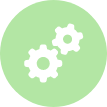Cleaner Salesforce data.
Productive org users.
Highly accurate scanning. Fresh, accurate, and actionable data. Help your users help you. Watch the video.
Users scan, upload, and
centrally manage contacts
See business cards each user uploads and create Leads and Contacts.
Designate allowable objects when granting user permissions.

Scan
Using an iOS or Android phone, up to 4 cards at once

Upload
Transfer card data to a Salesforce custom object in an instant
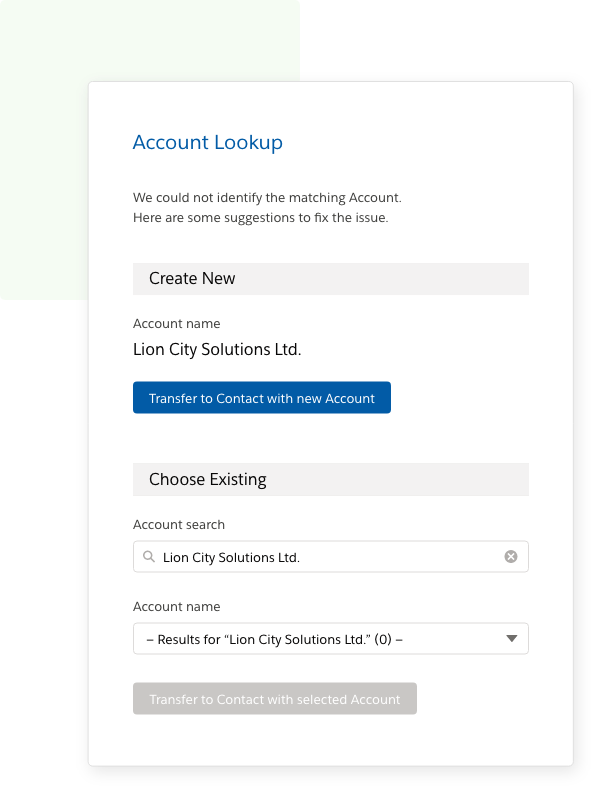
Avoid duplicate Leads, Contacts, and Accounts
When creating Contacts directly from Scan to Salesforce, look up Accounts and prevent duplicates. Salesforce Matching and Duplicate rules apply.
Keep customer data fresh and detailed
Add the full range of business card data to Salesforce Leads or Contacts for greater personalization and accuracy.
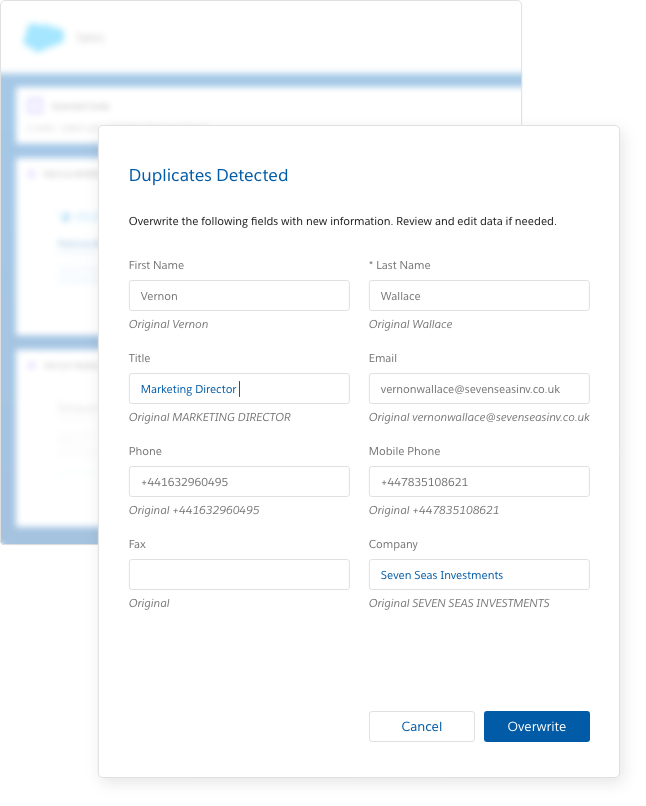
Align with your entry rules
You can enter appropriate values for all files, including custom fields in Leads/Contacts.
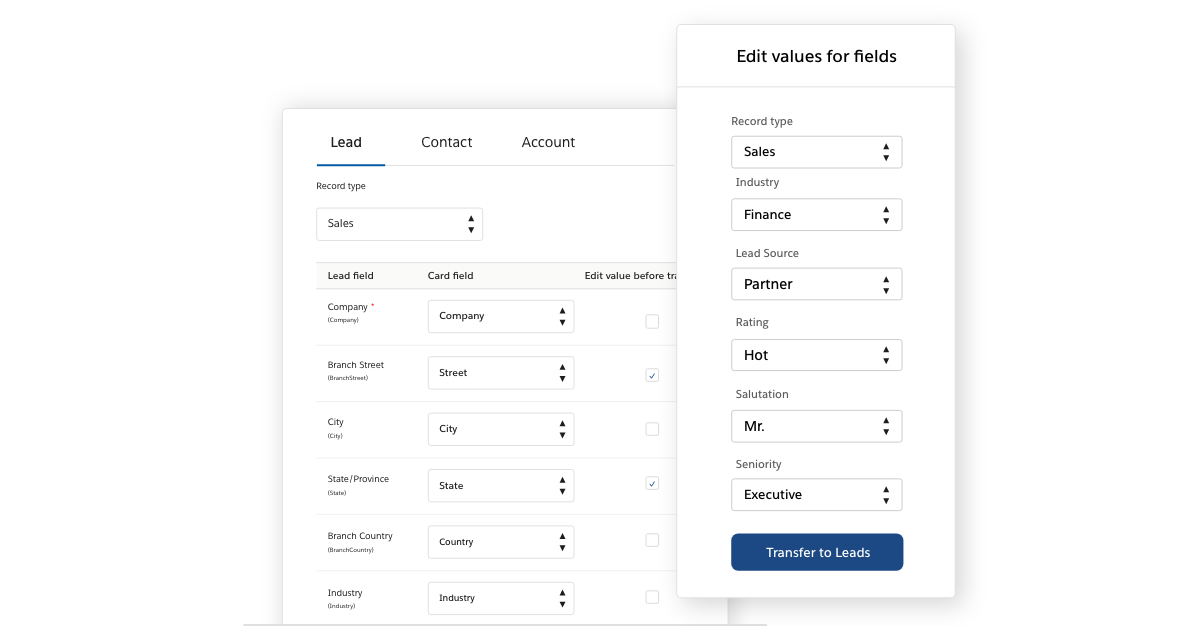
You control user privileges
As the IT administrator, you can restrict data transfer to Contacts or Leads and disable viewing of one another’s business cards.
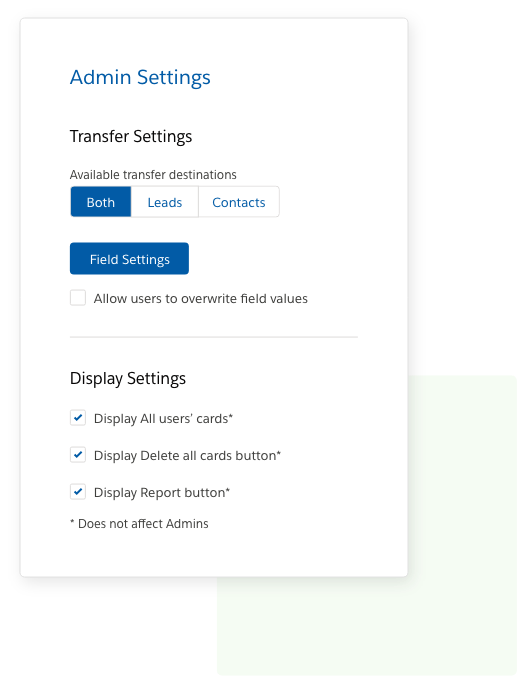

Secure your data
at every stage
Communication is with servers using TLS security. We do not host any of your business card data. Your data is all yours, and it’s secured.
Find out about our
Solutions for
Sales
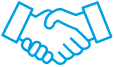
Solutions for
Marketing